3 * @link https://datagram.co.jp/source/bksj for the canonical source repository
4 * @copyright Copyright (c) 2006-2019 Datagram Ltd. (https://datagram.co.jp)
5 * @license https://datagram.co.jp/source/bksj/license.txt
8 <script type="text/javascript">
15 gotoNext: function(func) {
22 this.next = $('#next');
23 this.func = $('#func');
33 <form method="post" name="next" id="next" action="<?= $base ?>">
34 <input type="hidden" name="func" id="func">
37 <table id="my_header" width="100%">
39 <td align="left"> root用メニュー</td>
41 <button type="button" class="my_magenta" style="width: 120px;" onclick="return my.gotoNext('Login');">ログアウト</button>
53 <td style="padding: 3px;">
54 <button type="button" class="my_cyan" style="width: 200px; height: 30px;"></button>
56 <td style="width: 20px;"></td>
57 <td style="padding: 3px;">
58 <button type="button" class="my_cyan" style="width: 200px; height: 30px;"></button>
62 <td style="padding: 3px;">
63 <button type="button" class="my_cyan" style="width: 200px; height: 30px;" onclick="return my.gotoNext('BasicInfo');">基本情報</button>
65 <td style="width: 20pt;"></td>
66 <td style="padding: 3px;">
67 <button type="button" class="my_cyan" style="width: 200px; height: 30px;"></button>
71 <td style="padding: 3px;">
72 <button type="button" class="my_cyan" style="width: 200px; height: 30px;" onclick="return my.gotoNext('Account');">アカウント</button>
74 <td style="width: 20pt;"></td>
75 <td style="padding: 3px;">
76 <button type="button" class="my_cyan" style="width: 200px; height: 30px;"></button>
80 <td style="padding: 3px;">
81 <button type="button" class="my_cyan" style="width: 200px; height: 30px;"></button>
83 <td style="width: 20pt;"></td>
84 <td style="padding: 3px;">
85 <button type="button" class="my_cyan" style="width: 200px; height: 30px;"></button>
89 <td style="padding: 3px;">
90 <button type="button" class="my_cyan" style="width: 200px; height: 30px;"></button>
92 <td style="width: 20pt;"></td>
93 <td style="padding: 3px;">
94 <button type="button" class="my_cyan" style="width: 200px; height: 30px;"></button>
98 <td style="padding: 3px;">
99 <button type="button" class="my_cyan" style="width: 200px; height: 30px;"></button>
101 <td style="width: 20pt;"></td>
102 <td style="padding: 3px;">
103 <button type="button" class="my_cyan" style="width: 200px; height: 30px;"></button>
107 <td style="padding: 3px;">
108 <button type="button" class="my_cyan" style="width: 200px; height: 30px;"></button>
110 <td style="width: 20pt;"></td>
111 <td style="padding: 3px;">
112 <button type="button" class="my_cyan" style="width: 200px; height: 30px;"></button>
116 <td style="padding: 3px;">
117 <button type="button" class="my_cyan" style="width: 200px; height: 30px;"></button>
119 <td style="width: 20pt;"></td>
120 <td style="padding: 3px;">
121 <button type="button" class="my_cyan" style="width: 200px; height: 30px;"></button>


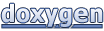 1.8.16
1.8.16