11 background-color: #57a900;
12 background-image: -moz-linear-gradient(top, #70d900, #57a900);
13 background-image: -ms-linear-gradient(top, #70d900, #57a900);
14 background-image: -webkit-gradient(linear, 0 0, 0 100%, from(#70d900), to(#57a900));
15 background-image: -webkit-linear-gradient(top, #70d900, #57a900);
16 background-image: -o-linear-gradient(top, #70d900, #57a900);
17 background-image: linear-gradient(top, #70d900, #57a900);
18 filter: progid:DXImageTransform.Microsoft.gradient(startColorstr='#70d900', endColorstr='#57a900', GradientType=0);
24 .btn-success.disabled,
25 .btn-success[disabled] {
26 background-color: #57a900;
29 div.container a.navbar-brand > img {


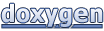 1.8.16
1.8.16